Product Support - WISO
WISO - Personal Safety Alarm 

-

-

How does WISO work?
A: WISO is a personal safety notification alarm which tethered to your smartphone wirelessly for instant communication. During an emergency situation, you can activate call, SMS, or email notifications by blowing to the whistle or pressing the emergency button. A loud siren noise will sound on your mobile device to alert surrounding people. -

How does the notification work?
A: The WISO app is constantly listening to the WISO device. Once the alert is triggered, WISO App sends a SMS message, email, and makes a call to a predetermined contact person along with a map showing the exact GPS location.
Phone call is only available for Android devices. Apple device running iOS is not support due to the restriction on iOS software. -

How to connect WISO?
A: You are required to connect WISO to your smart device for the first time. You must download and install the WISO App first. Once the WISO App is opened, click on the orange "+" button on the bottom right corner of the screen to add new WISO. Make sure WISO is within the standard Bluetooth range about 15 to 25 feet. Once WISO is connected, you must setup phone number and email addres for WISO to send notiification when emergency alert is triggered. You can connect multiple WISO a single smart device. -

Do I need to pair WISO using Bluetooth setting on my smart device?
A: You don't need to pair WISO using Bluetooth setting on your smart deivce. The WISO App will scan for WISO devices and prompt for permission before connecting WISO to your smart device. -

Do I need to reconnect WISO if it is out of Bluetooth range?
A: When WISO is connected to your smart device, it will blink blue light. When WISO is disconnected, it will blink red light. When WISO is out of range of your smart device or disconnect, WISO will attempt to reconnect itself with your smart device automatically. However, the success of reconnection is determined by the Bluetooth setting on your smart device. In general, smart phone will scan to reconnect devices in 30 to 150 seconds. This various by the type of smart devices. Some smart device will connect faster than others. -

How long can the battery last on WISO?
A: Under normal daily activity, WISO can last for up to two (2) month. When the battery is low, you will receive an email reminder to replace battery. The battery will run out faster if WISO loses connection to your smart device frequently. WISO uses more battery while it attempts to reconnect to your smart device. WISO uses standard CR2032 coin style lithium battery. Simply pop open the cover on the back of the WISO to replace the battery.
- Copyright © 2019 Idol Memory. All rights reserved.
- 855.668.8999
- info@idolmemory.com
- ASI 62222 / PPAI 508496 / SAGE 69147 / DC 462110
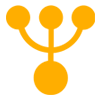






 Ultra-thin Credit Card USB
Ultra-thin Credit Card USB iStick/iBar
iStick/iBar iSpot 100
iSpot 100 iMove Fitness Band
iMove Fitness Band iMove Plus Fitness Band
iMove Plus Fitness Band WISO Safety Alarm
WISO Safety Alarm